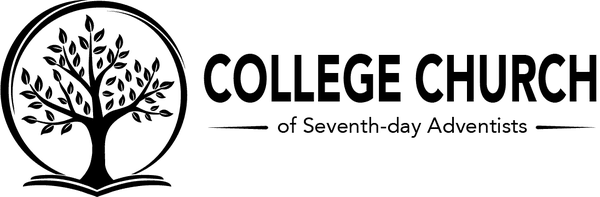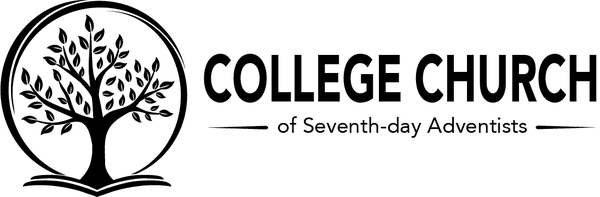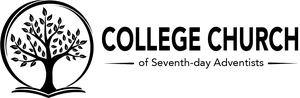Meet Our Members
Instant church Directory
The new church directory is live! Here's how to access it:
- Mobile: In the iOS App Store or Google Play, download "Instant Church Directory.” Create a password for the mobile app and online.
- Computer: Go to members.instantchurchdirectory.com, click the First time signing in? Create Login button and follow instructions. Create a password for the mobile app and online.
Once you're logged in, you can view Families and Staff in the directory. You can also submit updates to your info under Edit My Family. All updates will alert the Admin and Editors to view and approve them before going "live."
Haven't signed up? It’s never too late to join! It is a "living" directory and can always be updated. To sign up, click the Next Steps button at the bottom right of any page on this website.